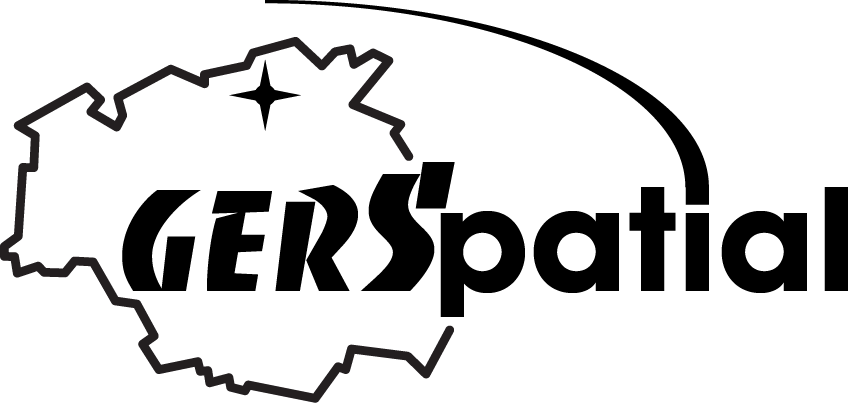SpaceTimer
SpaceTimer is a professional-grade, no-nonsense countdown tool built for space operations.
Designed with mission control teams in mind, it offers precise tracking of complex launch sequences and training simulations.
Import your full launch timeline — including event descriptions and mission elapsed time (MET) values — and anchor it to a specific T0 (launch time) in UTC. SpaceTimer automatically converts and displays key times in real-time, including:
• MET (Mission Elapsed Time)
• Current UTC
• Local time at Mission Control
• Local time at the Launch Site
Time zones and daylight-saving adjustments are handled automatically via an intuitive setup interface.
Key Features:
• Dual Countdown Display:
See both the time to launch and the countdown to the next scheduled event.
• Spoken Announcements:
Choose between audio beeps, a fully verbal countdown (including optional spoken event descriptions using iOS text-to-speech), or no sound at all—for crowded environments or shared spaces with multiple users. Voices are localized and customizable.
• Custom Pronunciations:
Supports acronyms and technical terms with a built-in pronunciation guide (also localised), which can be extended using a simple JSON file tailored to your event list.
• Import Timelines:
Download example timelines from www.GerSpatial.com/Apps/SpaceTimer/Downloads into the iOS Files app and import from there.
• Timeline Editing and Sharing:
View, edit, and export your countdown list directly within the app.
• Simulation Mode for Training:
Perfect for rehearsals. Set a simulated T0 to practice launch timelines without altering your actual mission schedule. For example, simulate a 13:57 UTC launch at 08:45 local time, keeping all original event offsets intact.
Also Great For:
• Space Enthusiasts:
Follow real or historical launches using authentic-style countdowns with spoken events and mission timing.
• STEM Educators and Students:
Use the simulation mode to create realistic scenarios for classroom learning or outreach demonstrations.
• Model Rocket Launches:
Run precise, multi-event countdowns with audible cues—even add your own custom event names and timing.
• Event Planning or Theatre Tech:
Use structured countdowns for complex shows or performances where timing multiple cues is critical.